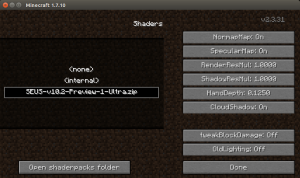On a whim I decided to try to make Minecraft look like a more polished game. It turned out to be really simple since other folks who know things already pushed GLSL shaders into the game and all I had to do was download and test them. I wouldn’t say they work 100% of the time, but you can sure get some spectacular screen shots with very little work this say.
You can download what I used here: Download Shaders
Unzip the file and copy the contents to your lostdorks-nature directory. It will install ShaderModCore and Optifine in your mods/ directory and also the SEUS shaders into the shaderpacks directory. Don’t overwrite the mods/ directory, just let it overlay the two mods in the zip file.
Then it’s just a matter of activating the SEUS shaders inside the game. Open minecraft, click options and then Shaders. Select the SEUS shaders:
Click done and done again then play the game. If you are in the Twilight Forest when you enter the game you may not be able to see anything, black screen, just go back into the shaders options and set it to internal or none. Then leave the TF and reset it to SEUS. You can now go back into TF and the shaders should be working.
Leave a Reply
You must be logged in to post a comment.